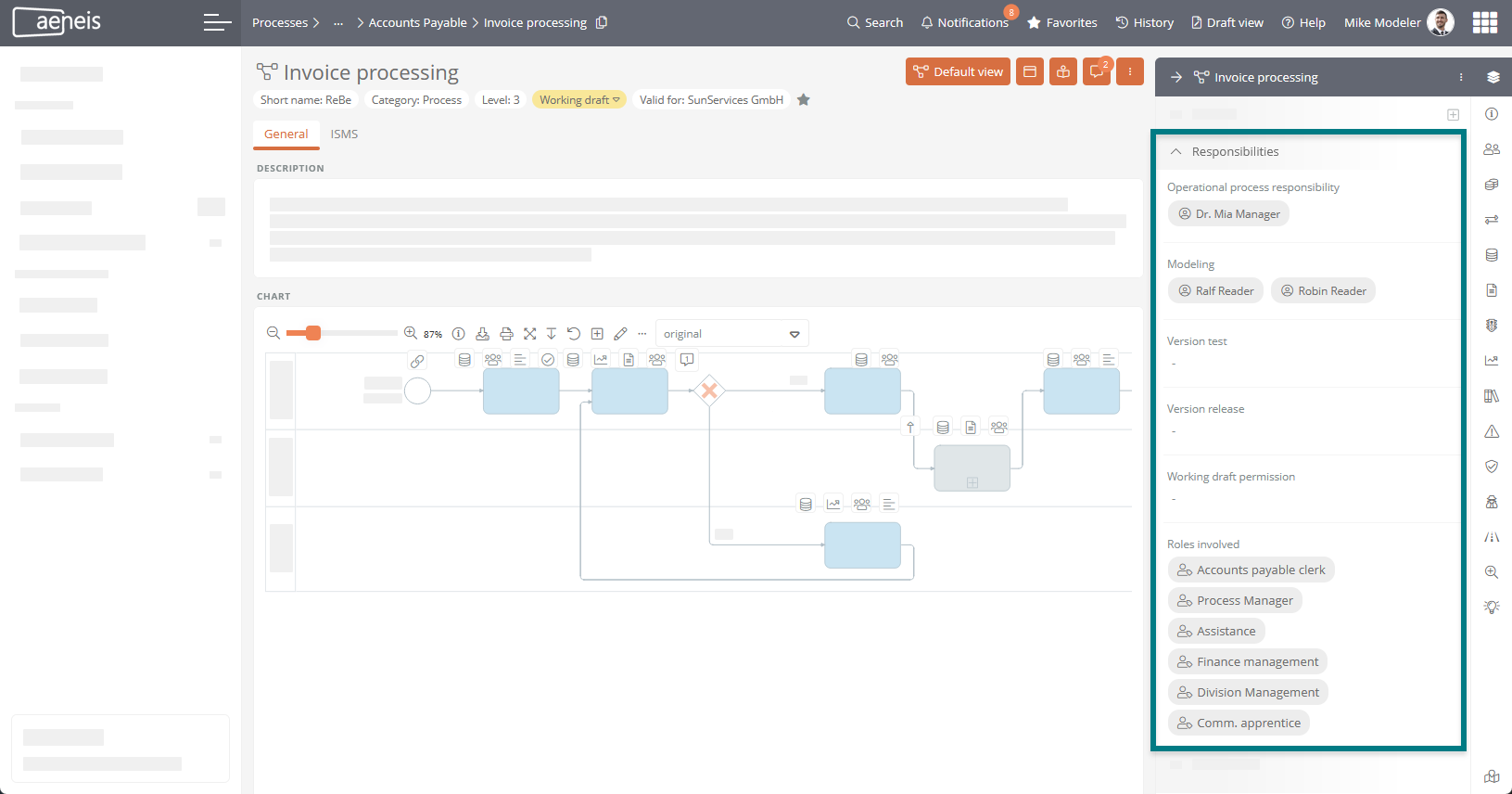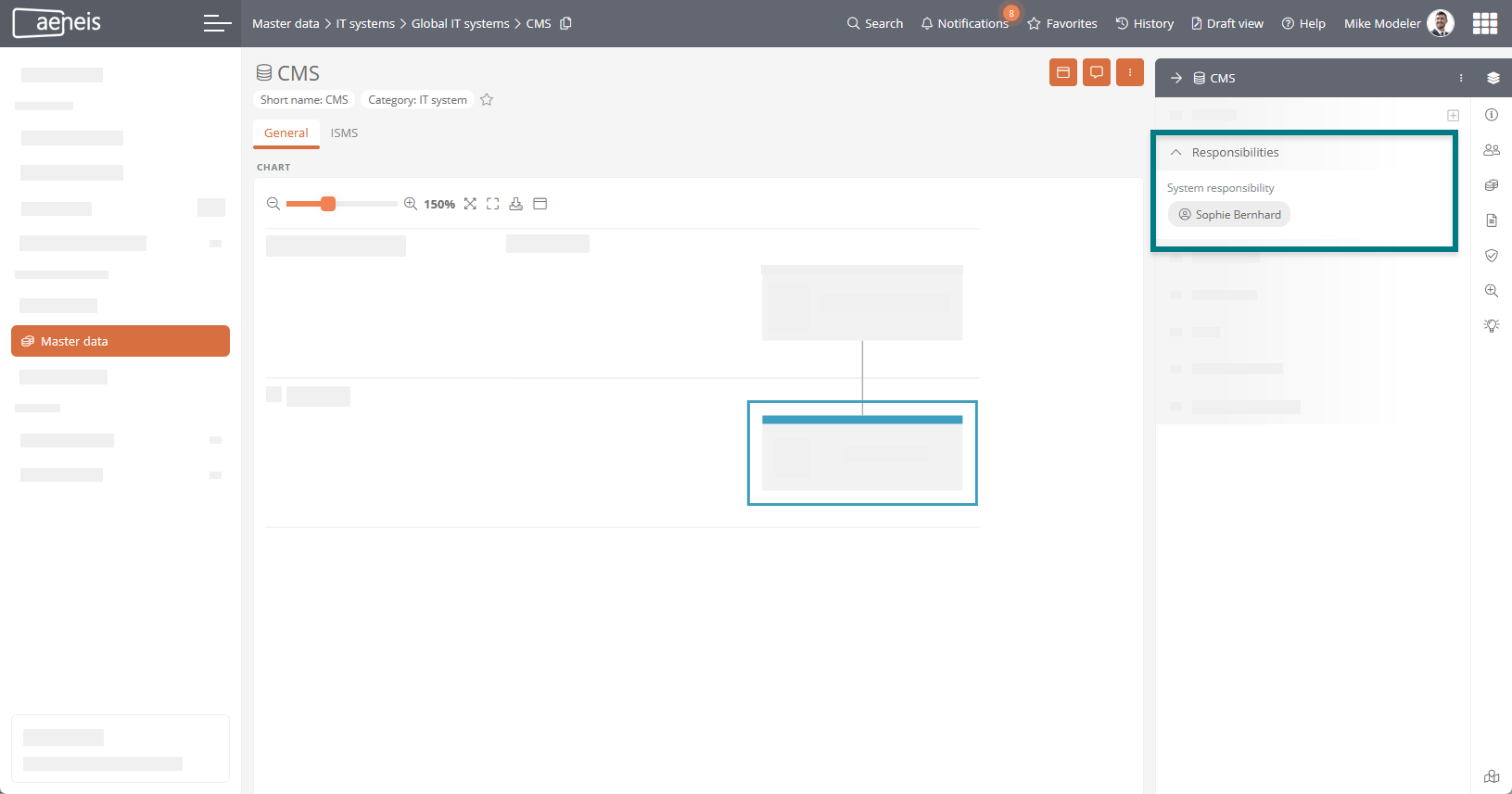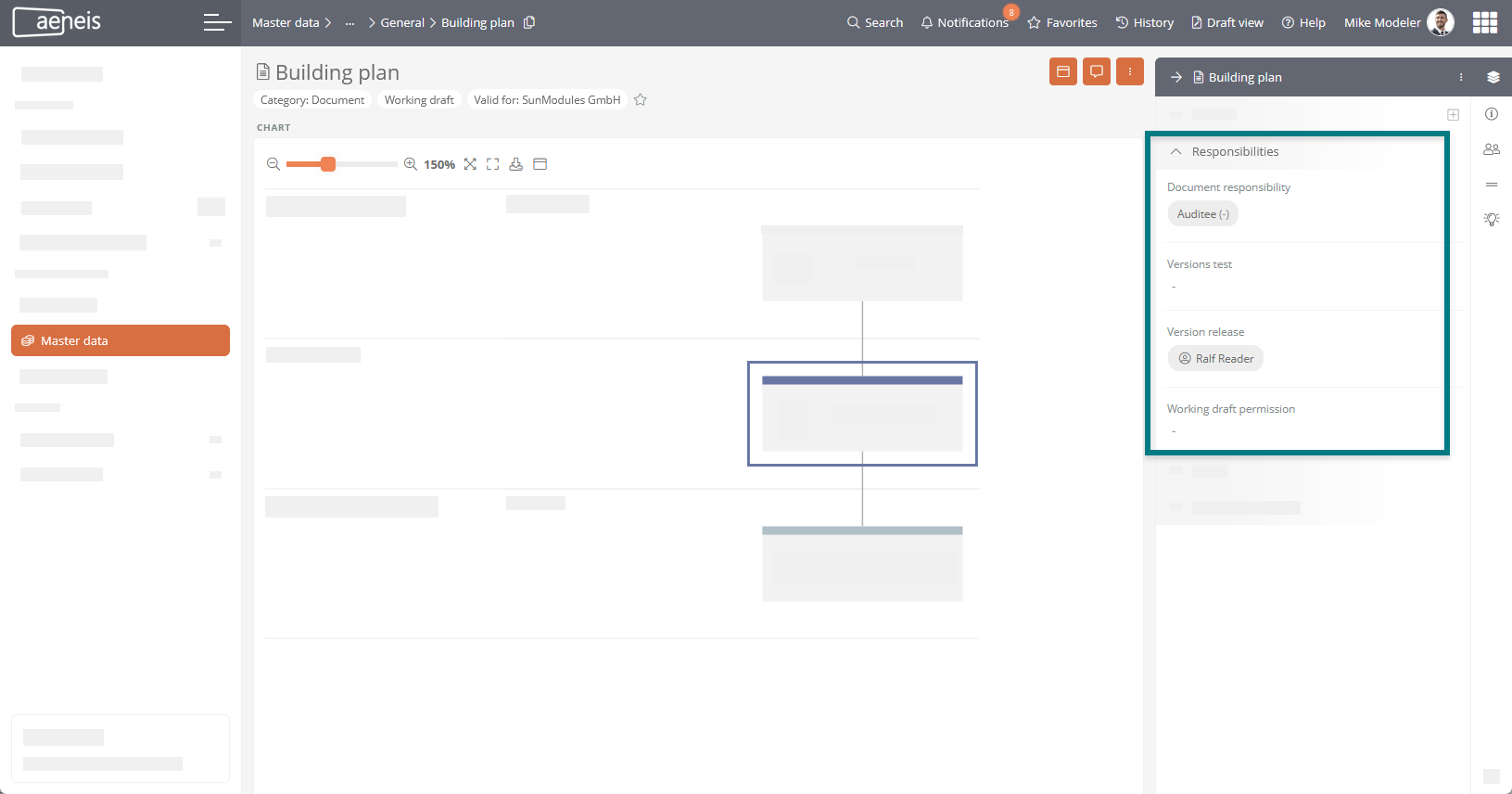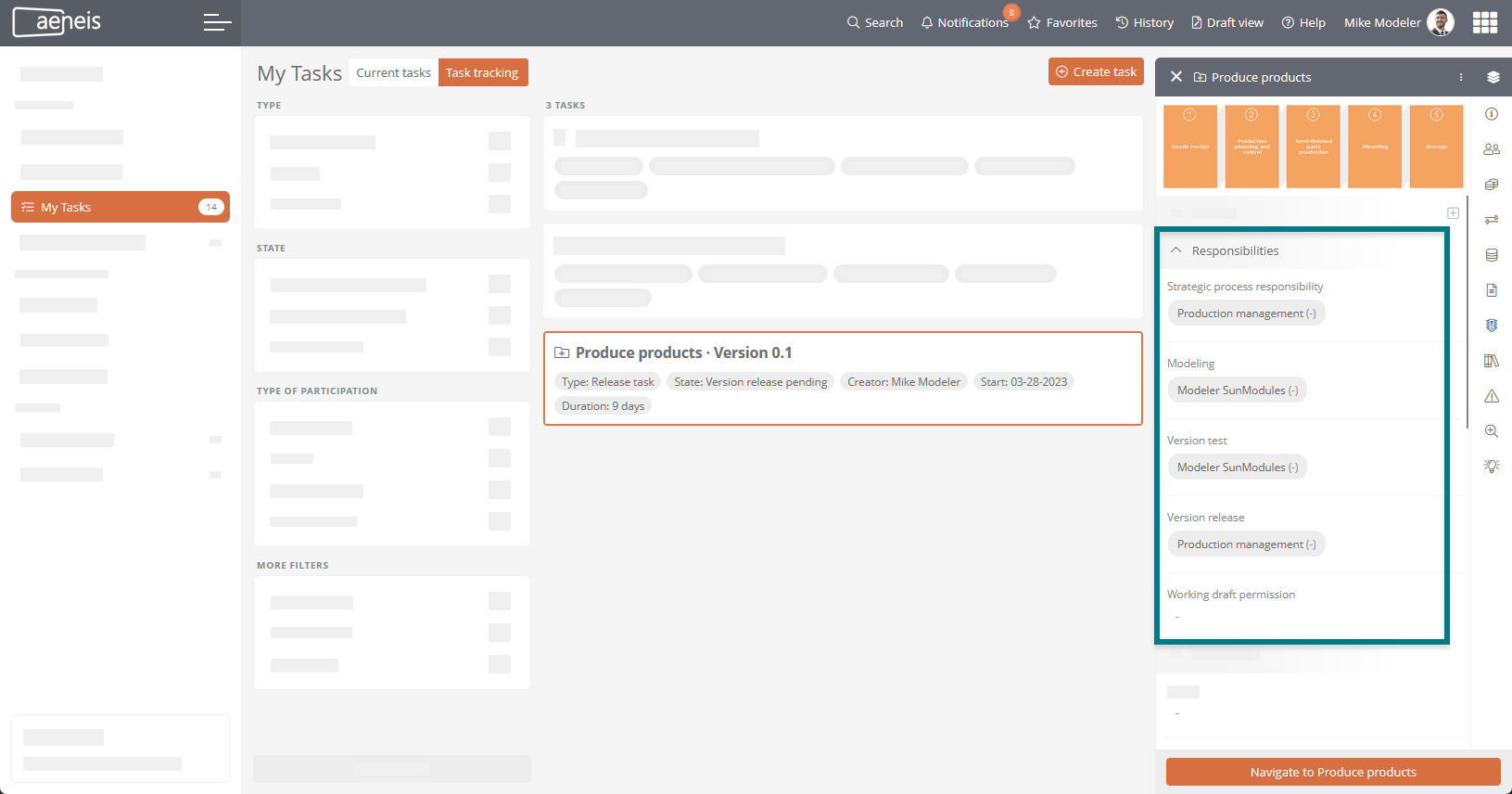Standard Dynamic Permissions
In the Portal there are default permissions that can be set in objects of certain categories.
Requirements: Standard dynamic permissions that grant write permission to the object require that the user has a license that includes the corresponding write permission, such as SmartEdit, SmartModel or WebModeller.
In processes and process groups
In objects of the categories process group and process you can assign permissions via the following properties:
-
Strategic process responsibility: Employees, users and roles referenced in this property have read and write permissions in the process group.
-
Operational process responsibility: Employees, users and roles referenced in this property have read and write permissions in the process.
-
Modeling: Employees, users, user groups and roles referenced in this property have read and write permissions in the process group or process.
-
Version test: Employees, users, user groups and roles referenced in this property are allowed to test the process group or process in the release workflow. Users who are allowed to test a version are also always allowed to see the working draft of the process.
-
Version release: Employees, users, user groups and roles referenced in this property are allowed to release the process group or process in the release workflow. Users who are allowed to release a version are also always allowed to see the working draft of the process.
-
Working draft permission: Employees, users, user groups, and roles referenced in this property are allowed to see working drafts.
-
Roles involved: All involved roles in the process are displayed here.
In IT systems
In objects of the IT system category, you can assign permissions using the following property:
-
System responsibility: Employees, users and roles referenced in this property have read and write permissions in the IT system.
In documents
In objects of the categories Document or SmartDoc, you can assign permissions using the following properties:
-
Document responsibility: Employees, users and roles referenced in this property have read and write permissions in the document.
-
Version test: Employees, users and roles referenced in this property are allowed to test the document in the release workflow. Users who are allowed to test a version are also always allowed to see the working draft of the document.
-
Version release: Employees, users and roles referenced in this property are allowed to release the document in the release workflow. Users who are allowed to release a version are also always allowed to see the working draft of the document.
-
Working draft permission: Employees, users, user groups, and roles referenced in this property are allowed to see the working draft of the document.
In the company organization
In objects of the categories company organization, organizational unit, legal entity, team or location, you can assign permissions using the following properties:
-
Management: Employees referenced in this property have read and write permissions in the company organization, organizational unit, legal entity, team, or location.
-
Modeling: Employees, users, and roles referenced in this property have read and write permissions in the company organization, organizational unit, legal entity, team, or location.
In tasks
In objects of the Task category, you can assign permissions using the following properties:
-
Task implementation: Employees, users, user groups, roles and committees referenced in this property are allowed to implement the task.
-
Task test: Employees, users, user groups, roles and committees referenced in this property are allowed to test the task.